Today I am going to tell you how to make a web browser in Visual Basic. Actually Visual Studio but it is better known as Visual Basic. Okay, let's get started.
Step 1:
Open Visual Basic and create a new 'Windows Form Application'.
Step 2:
Go ahead and resize the form and drag in a 5 'Buttons', 1 'TextBox', and 1 'WebBrowser'.
Make it look like this:
Step 1:
Open Visual Basic and create a new 'Windows Form Application'.
Step 2:
Go ahead and resize the form and drag in a 5 'Buttons', 1 'TextBox', and 1 'WebBrowser'.
Make it look like this:
Step 3:
Double-Click on the 'Back' button and insert this code:
WebBrowser1.GoBack()
Double-Click on the 'Forward' button and insert this code:
WebBrowser1.GoForward()
Double-Click on the 'Refresh' button and insert this code:
WebBrowser1.Refresh()
Double-Click on the 'Stop' button and insert this code:
WebBrowser1.Stop()
Double-Click on the 'Go' button and insert this code:
WebBrowser1.Navigate(TextBox1.Text)
The finished code should look similar to this:
Double-Click on the 'Back' button and insert this code:
WebBrowser1.GoBack()
Double-Click on the 'Forward' button and insert this code:
WebBrowser1.GoForward()
Double-Click on the 'Refresh' button and insert this code:
WebBrowser1.Refresh()
Double-Click on the 'Stop' button and insert this code:
WebBrowser1.Stop()
Double-Click on the 'Go' button and insert this code:
WebBrowser1.Navigate(TextBox1.Text)
The finished code should look similar to this:
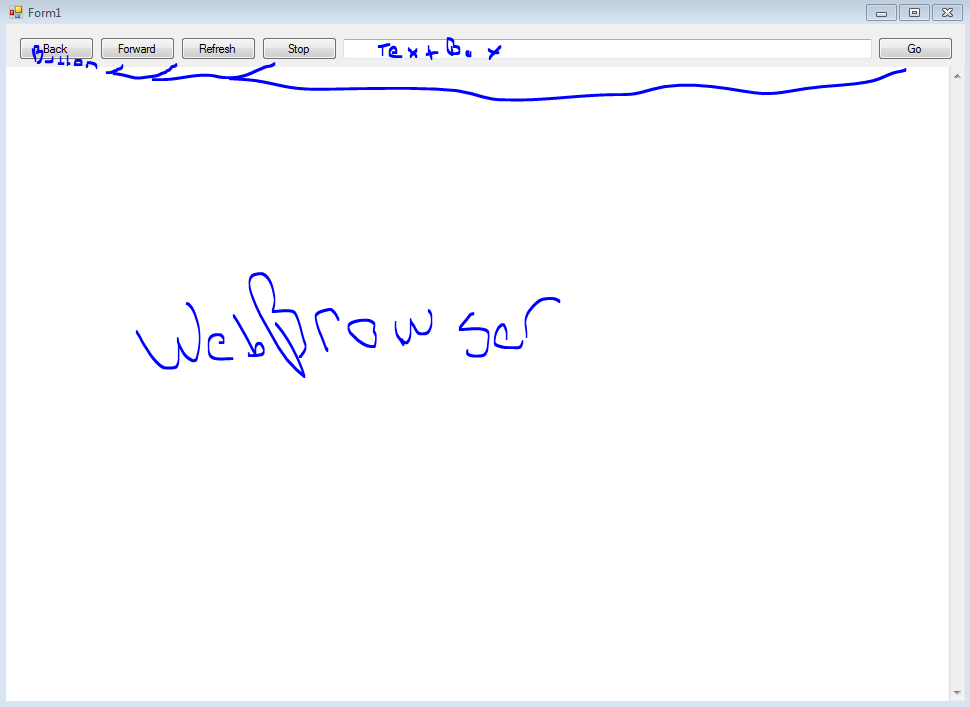
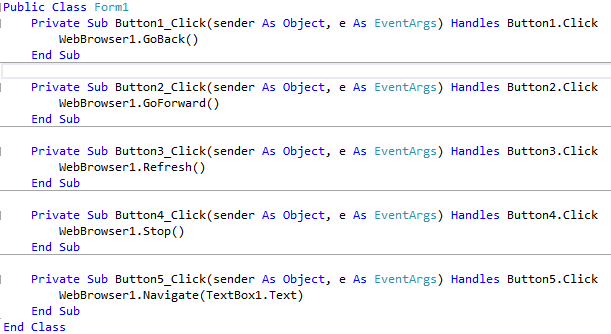
 RSS Feed
RSS Feed