Before I say anything stupid lets get right to the point. Today I will be going over two programs. One called 'ObjectDock' by 'StarDock' and the other is 'RocketDock' by 'RocketDock' I guess. Okay so first RocketDock is completely free. ObjectDock is a free trial. More skins to choose from on RocketDock than there are on ObjectDock. It is easier to make skins for RocketDock than it is ObjectDock. Now if you are like any normal person that is more the enough to convince you to choose RocketDock. It's easier to change how RocketDock looks and works than it is on ObjectDock.
Today I am going to tell you how to make a web browser in Visual Basic. Actually Visual Studio but it is better known as Visual Basic. Okay, let's get started.
Step 1: Open Visual Basic and create a new 'Windows Form Application'. Step 2: Go ahead and resize the form and drag in a 5 'Buttons', 1 'TextBox', and 1 'WebBrowser'. Make it look like this: Tired of having to waste time trying to find 'Run'? Well after reading this you will know the keyboard shortcut for it.
Shortcut: The windows key (the key between 'Alt' and 'FN') + 'R'  Click for Larger Image Today I will be telling you how to make your windows computer look like a mac. Step 1:
Download Rocketdock from here. |
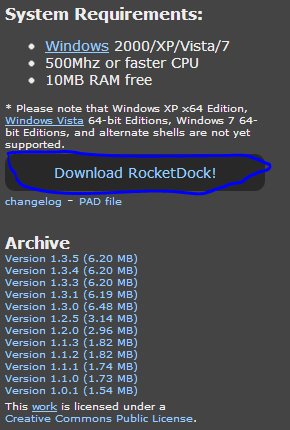
 RSS Feed
RSS Feed